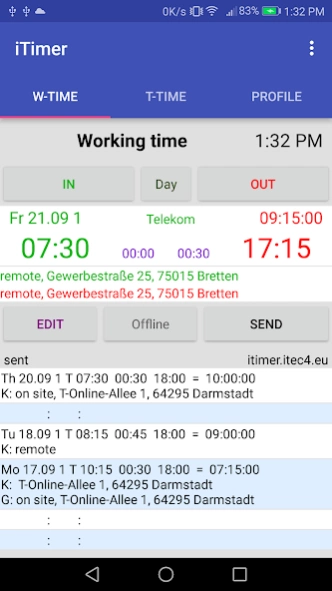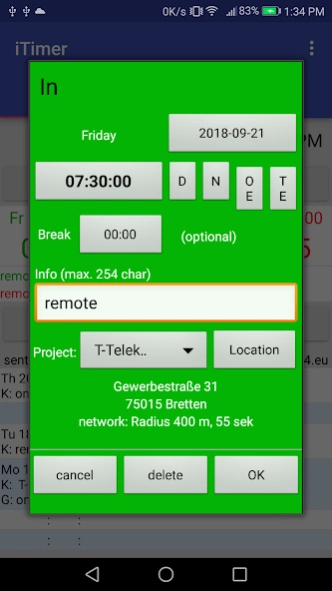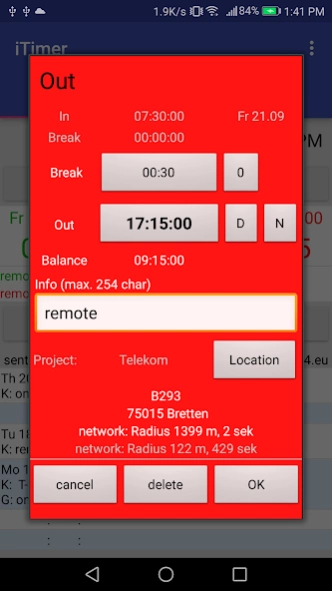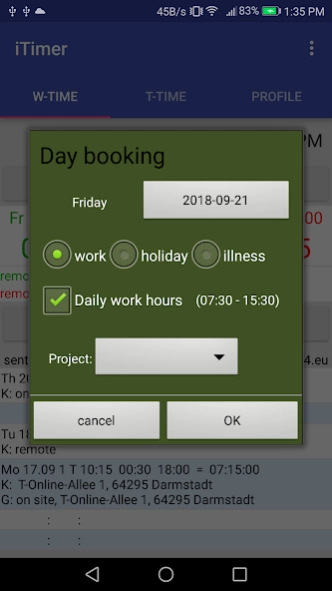Working hours, GPS, Web GUI 9.3
Free Version
Publisher Description
Working hours, GPS, Web GUI - Capture working and travel time with this App and realize Web/Excel evaluation
This app is for working and travel time tracking. All times, notifications and positions are stored first locally and then you send the data to a central database. With a browser (http://itimer.itec4.eu) you can evaluate this times and transfer it to a excel sheet. All the tracking data is based on the classic In-/Out-Pair. You can also send holidays or Illness days or assign data to a projects. Another feature is the travel time and the remember notification (time and GPS based). It is always possible to get the actual position with GPS or from the network provider. You can directly access to the Web database (automatic login) from the App-Menu.
You have a 30 day test full version (all funktions). Than you can select between three licenses: free, 1 or 3 month (6 €). With the free version you cannot store GPS- or info data.
The system can be used by one person or by a company. A company can manage a few of people and devices.
About Working hours, GPS, Web GUI
Working hours, GPS, Web GUI is a free app for Android published in the Office Suites & Tools list of apps, part of Business.
The company that develops Working hours, GPS, Web GUI is iTec4 Software SL. The latest version released by its developer is 9.3.
To install Working hours, GPS, Web GUI on your Android device, just click the green Continue To App button above to start the installation process. The app is listed on our website since 2024-03-20 and was downloaded 1 times. We have already checked if the download link is safe, however for your own protection we recommend that you scan the downloaded app with your antivirus. Your antivirus may detect the Working hours, GPS, Web GUI as malware as malware if the download link to eu.itec4.itimer is broken.
How to install Working hours, GPS, Web GUI on your Android device:
- Click on the Continue To App button on our website. This will redirect you to Google Play.
- Once the Working hours, GPS, Web GUI is shown in the Google Play listing of your Android device, you can start its download and installation. Tap on the Install button located below the search bar and to the right of the app icon.
- A pop-up window with the permissions required by Working hours, GPS, Web GUI will be shown. Click on Accept to continue the process.
- Working hours, GPS, Web GUI will be downloaded onto your device, displaying a progress. Once the download completes, the installation will start and you'll get a notification after the installation is finished.